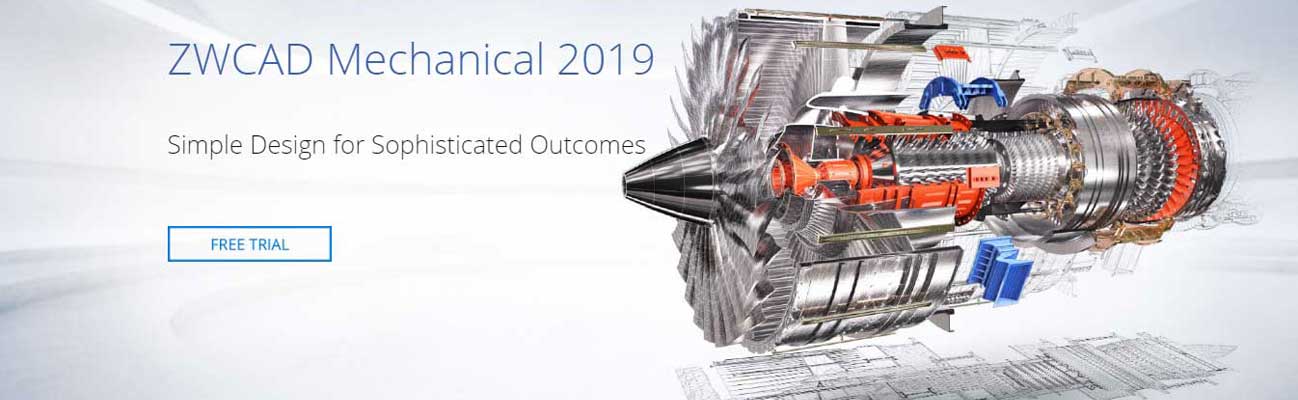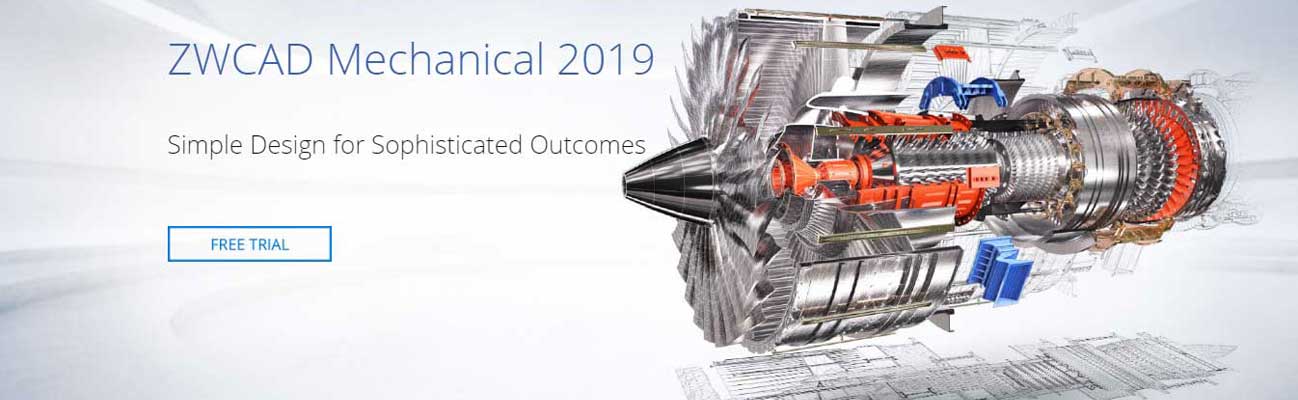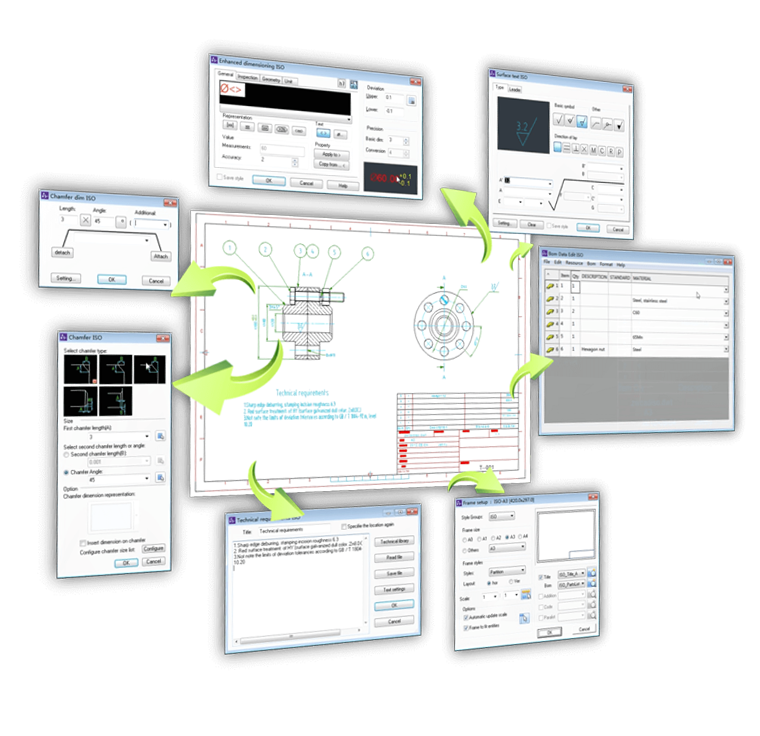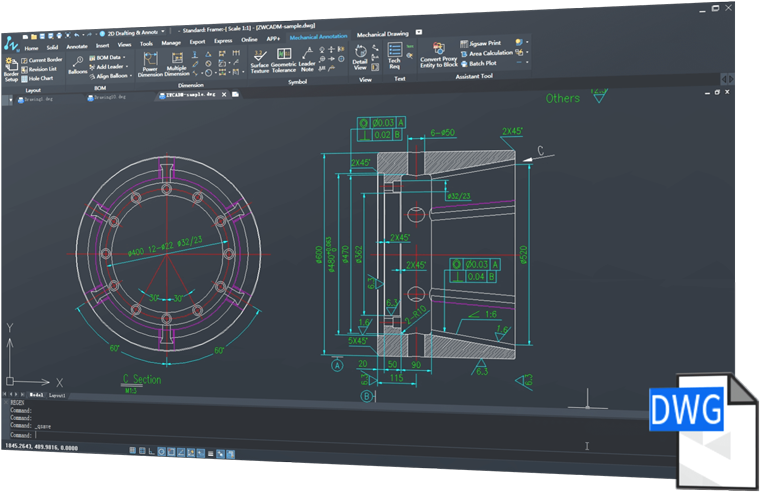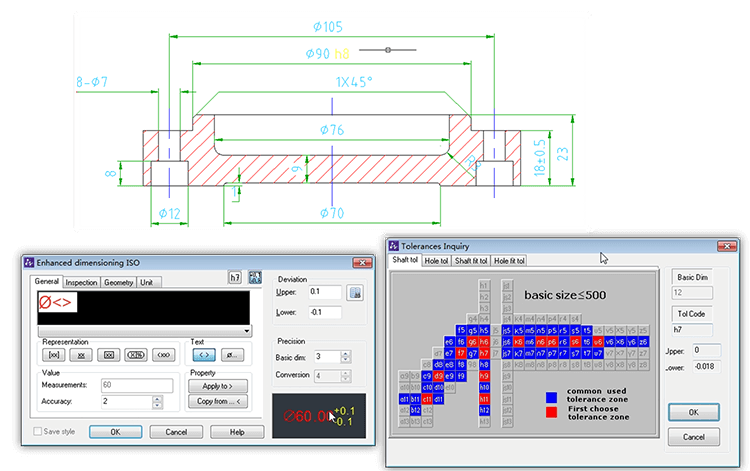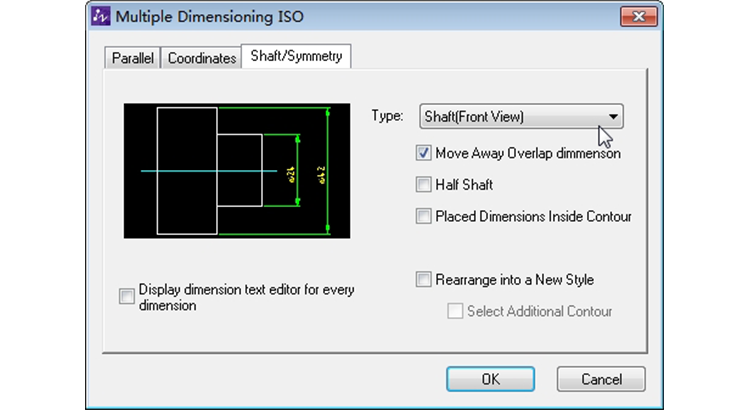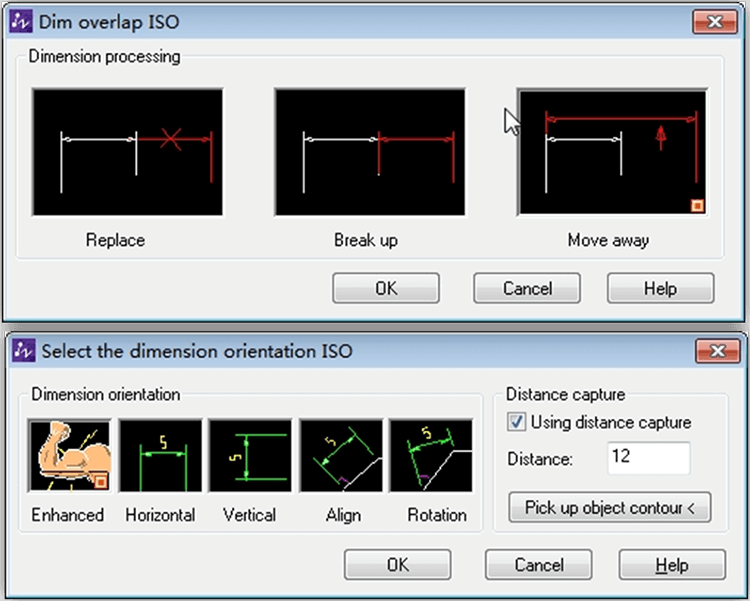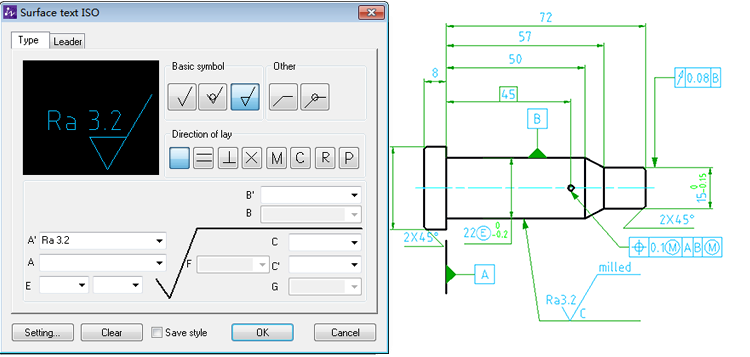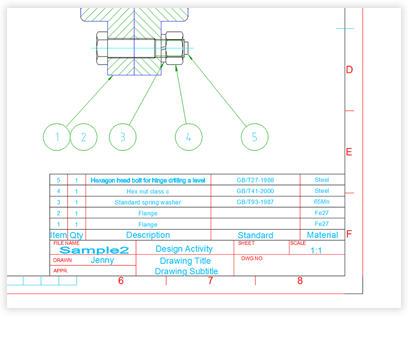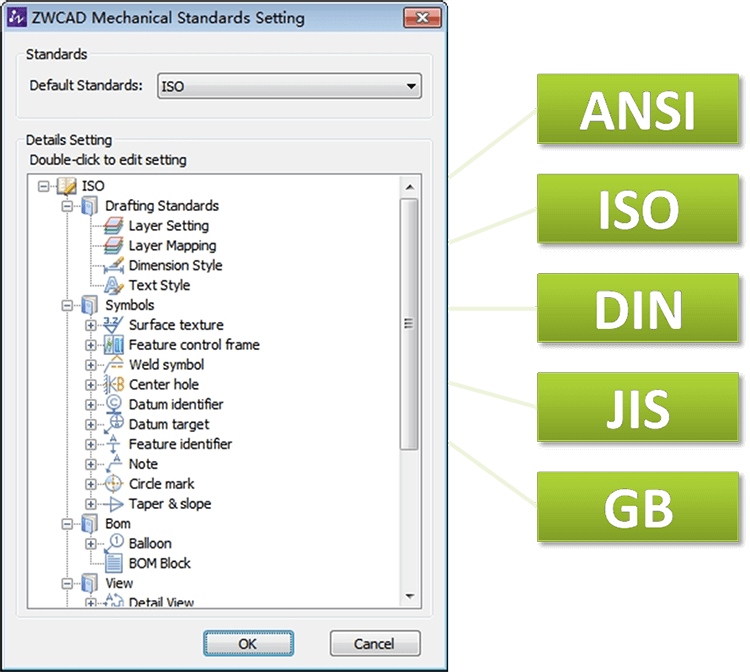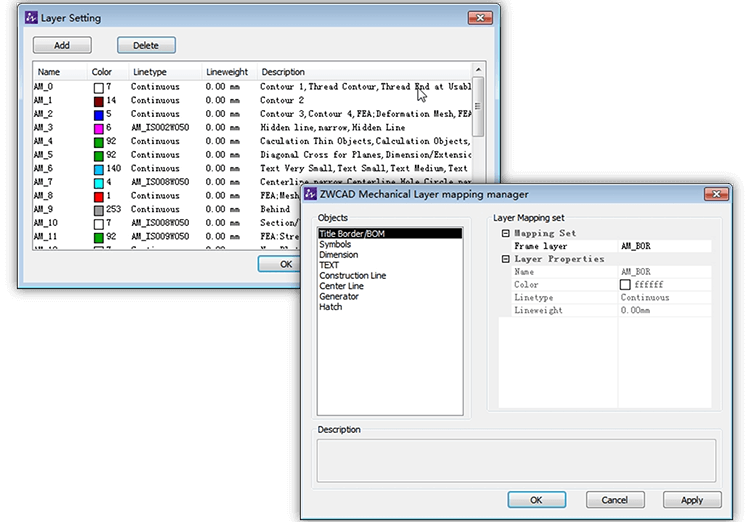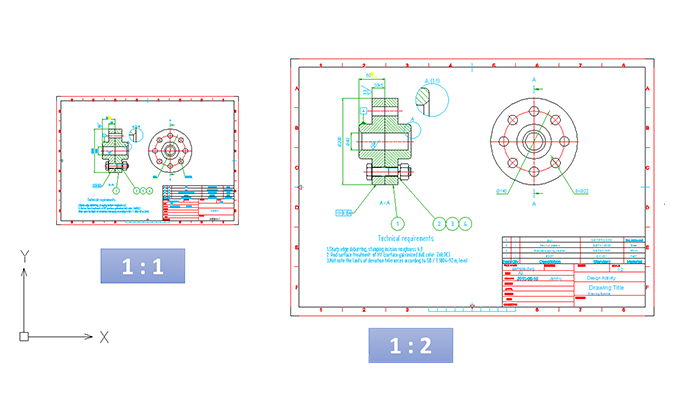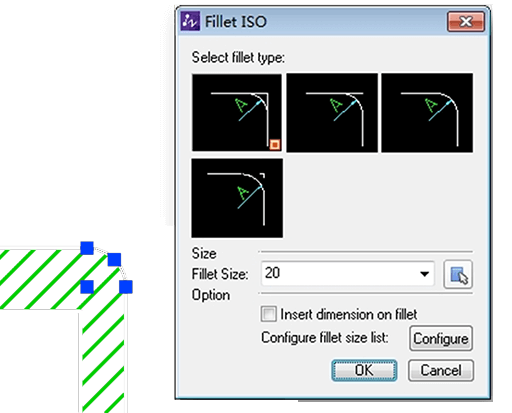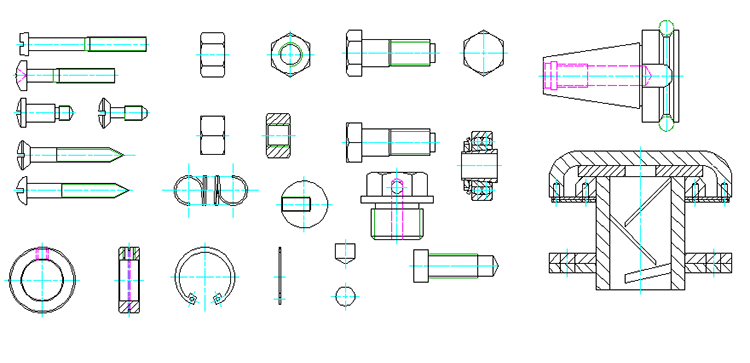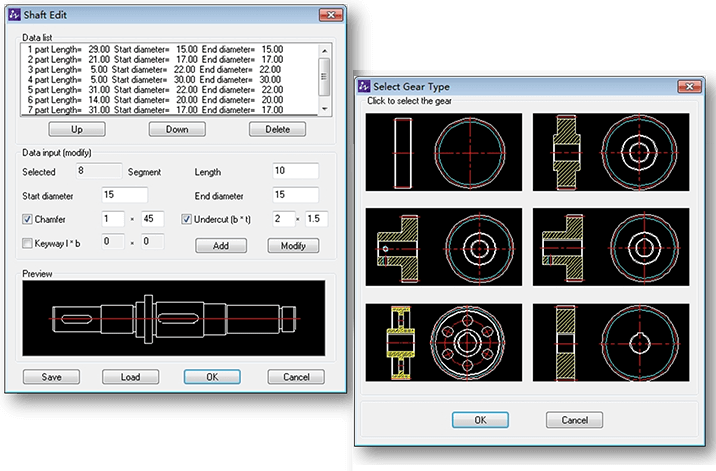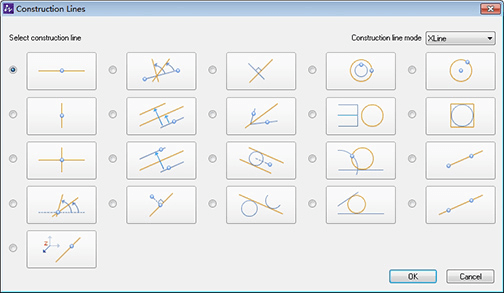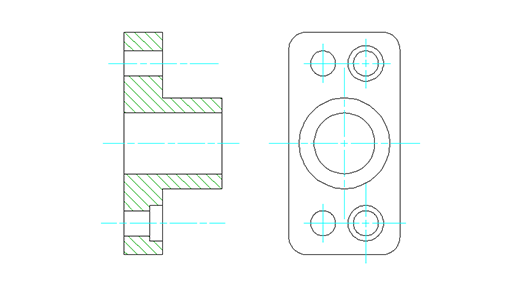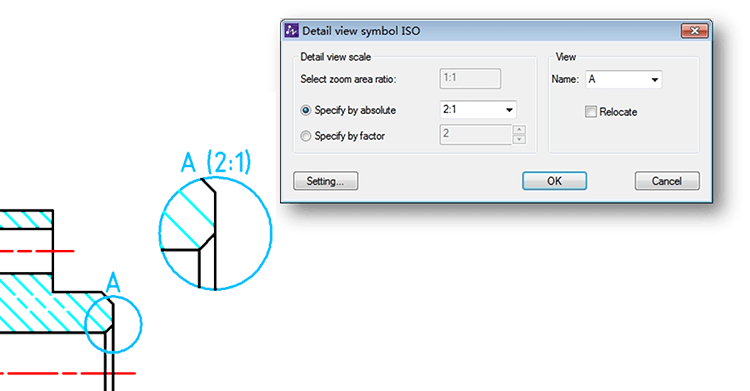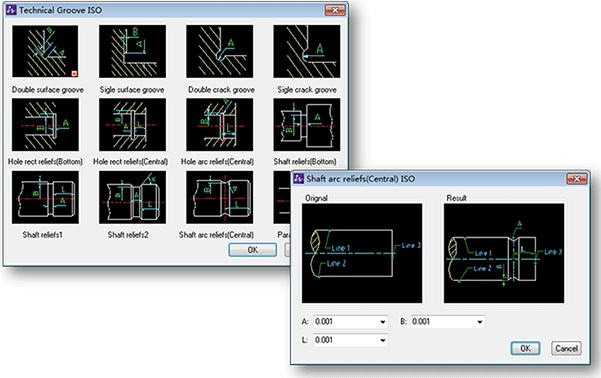Professional Mechanical 2D Sheet Drafting |
ZWCAD Mechanical for manufacturing provides abundant tools such as shaft generator, tolerance dimension, surface texture symbol, balloon and BOM and standards parts for mechanical 2D sheet drawing.
|
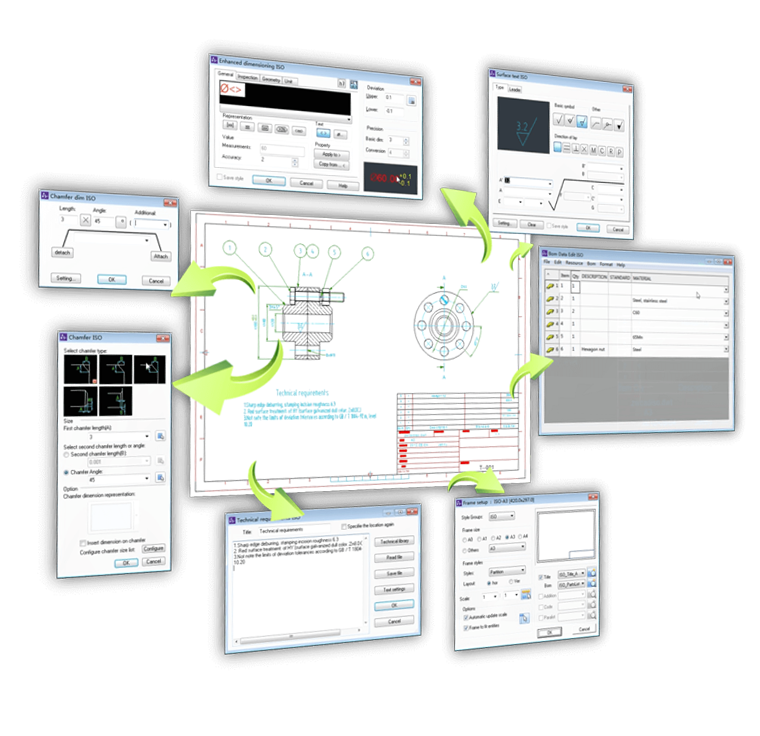 |
Easy-to-use and Seamless DWG Compatibility |
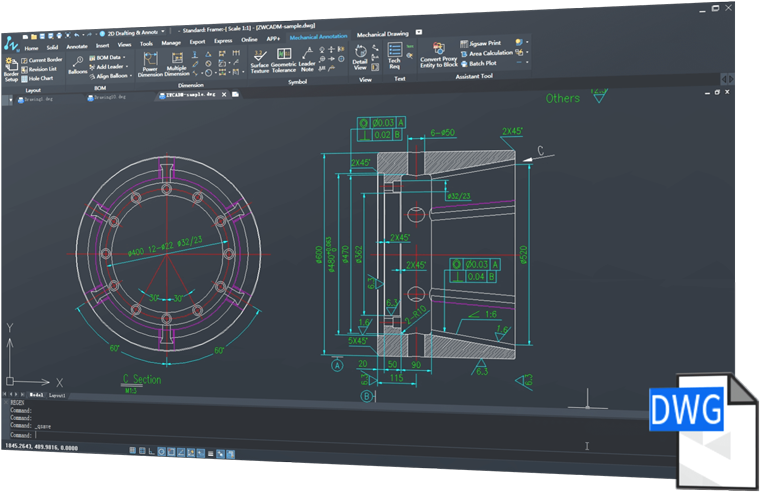 |
Built on Your Familiar ZWCAD, Seamless DWG Compatibility |
Smart Annotation |
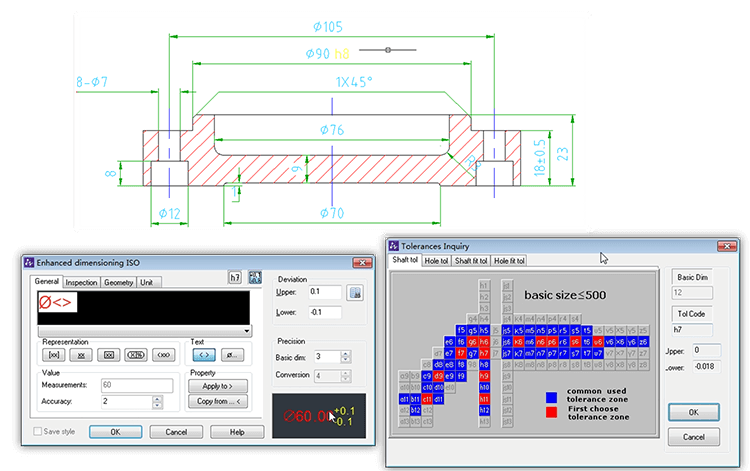
Power Dimension
Power Dimension makes dimensioning easier with abbreviated dialog boxes that control and expand only the variables that are relevant to manufacturing, as well as integrate tolerance and fit list information.
|
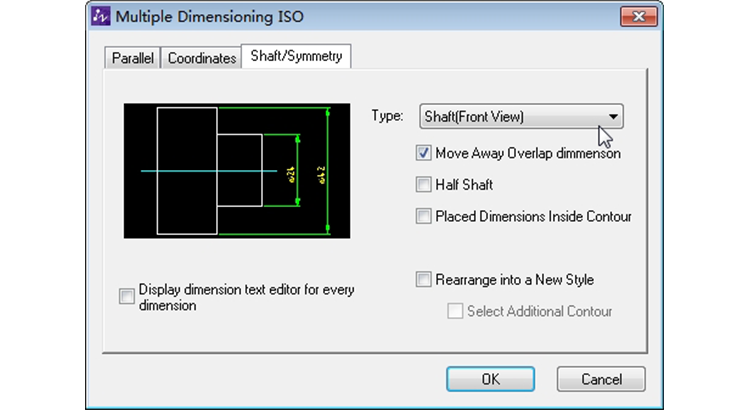
Multiple Dimensions
With Multiple Dimensions, you can create multiple dimensions with minimal input and properly space ordinate, parallel or symmetric items.
|
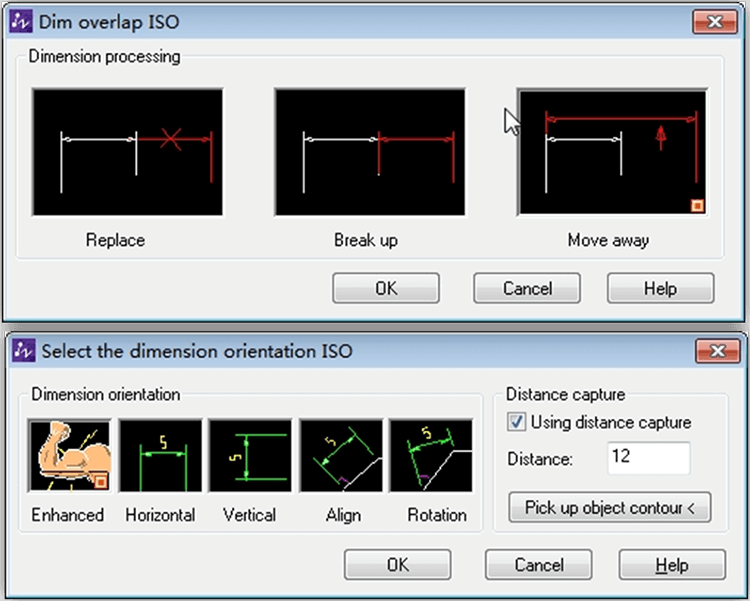
Detect dimension overlap and determine suitable distance
Overlapping dimensions can be automatically spaced apart appropriately. It determines the suitable distance from the object being dimensioned, making the linear dimensions look neat and clear..
|
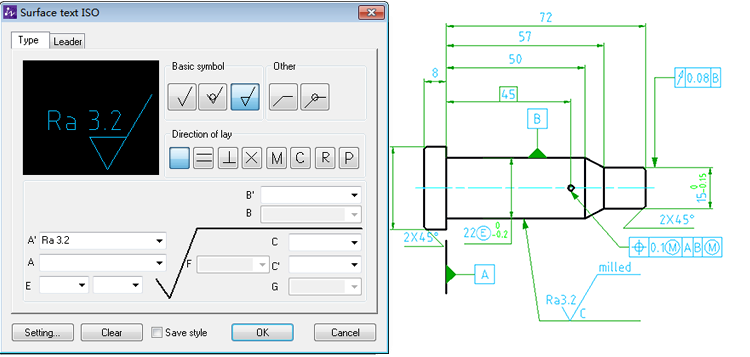
Quickly design by using mechanical symbols
Mechanical symbols, include surface texture symbols, datum identifiers and targets, taper, center hole and weld symbols greatly save your time and improve your design accuracy.
|
Intelligent Balloon and BOM |

Easily generate balloons and BOM
With ZWCAD Mechanical, you can draw, align and renumber standard-based balloons easily. It only takes one step to create a BOM. Also, it automatically recognizes standard parts and summarizes them to the BOM.
|
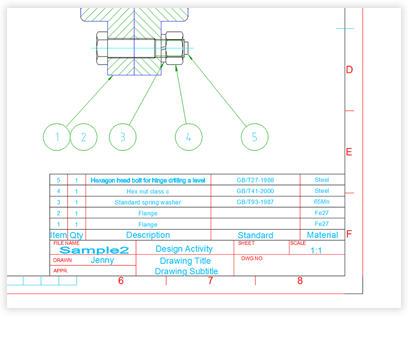
Associative Balloon and BOM
Every change to the balloon would be updated to the BOM, ensuring that the data is always correct and up-to-date.
|
Intelligent Drawing Environment |
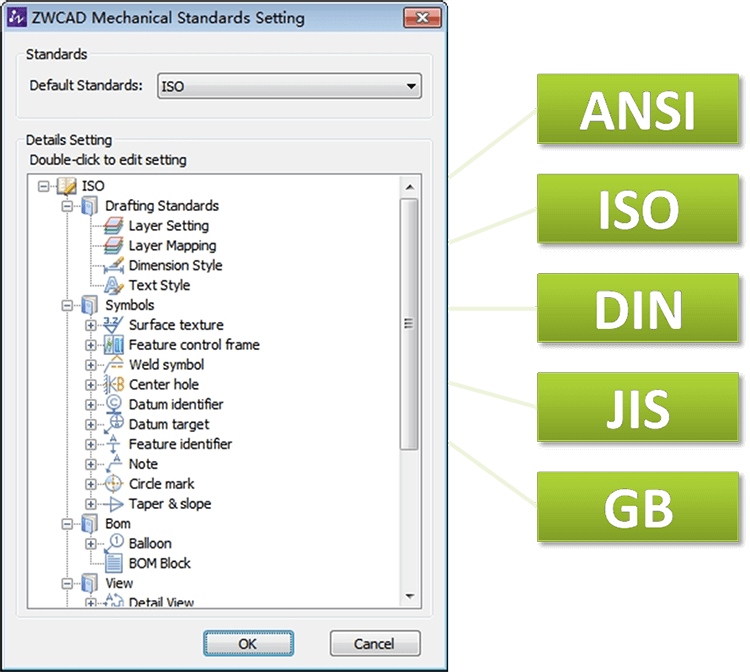
Enterprise and international standards support
ZWCAD Mechanical supports ISO, ANSI, DIN, JIS and GB drawing environments, and it also provides an easy way to customize enterprise standards.
|
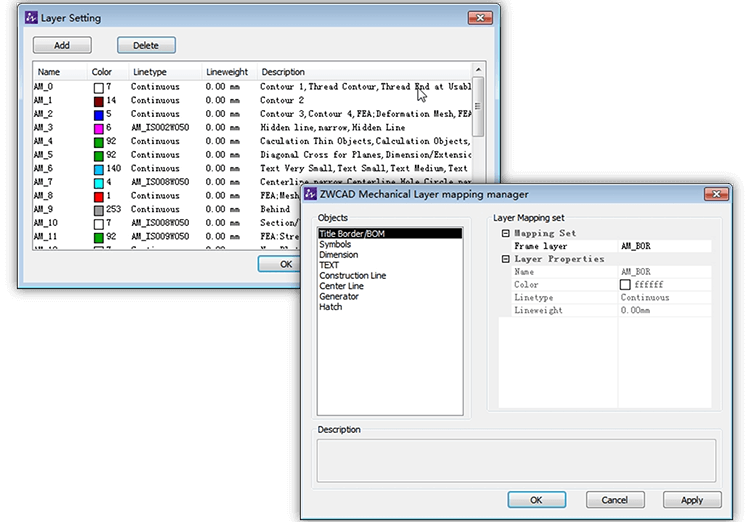
Layer management and layer mapping
Every mechanical entity, such as border, dimension, symbol, etc, would be placed to the default layer with preset color and linetype. With layer mapping, mechanical entity can be placed on a custom layer to match company practices.
|
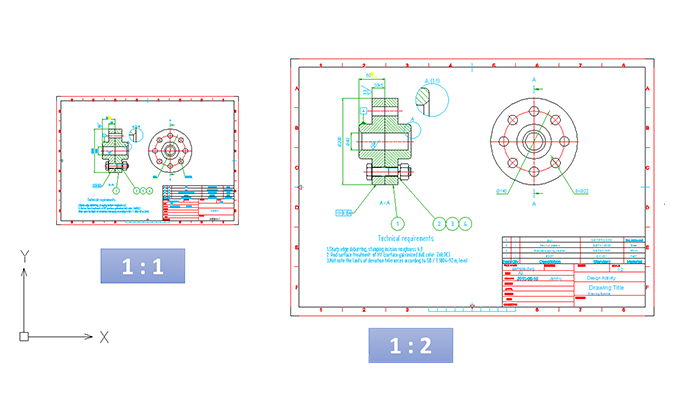
Multiple borders and adaptive scaling
ZWCAD Mechanical supports multiple borders drawing with different scales, and the size of annotations objects can be changed according to the scale of border.
|
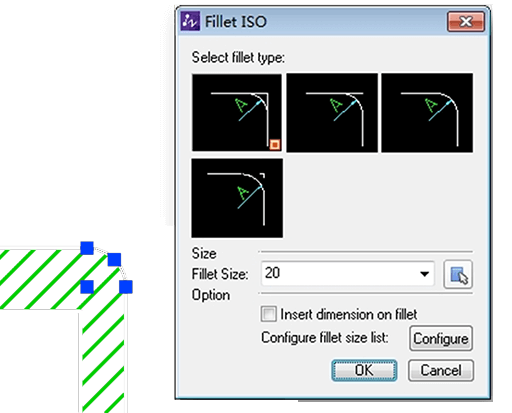
Super Edit
Re-editing becomes easy, double click objects and then the settings in the dialog box will be changed automatically.
|
Mechanical Parts and Generator |
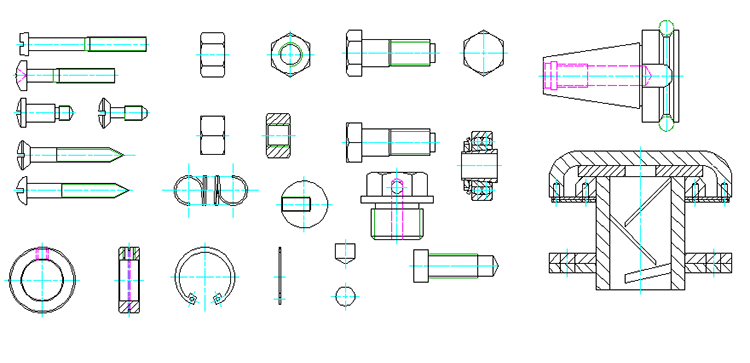
Part Library
ZWCAD Part Library contains screws, nuts, washers, pins, rivets, springs, bearings, etc. It saves you hours of work by directly taking parts from the library.
|
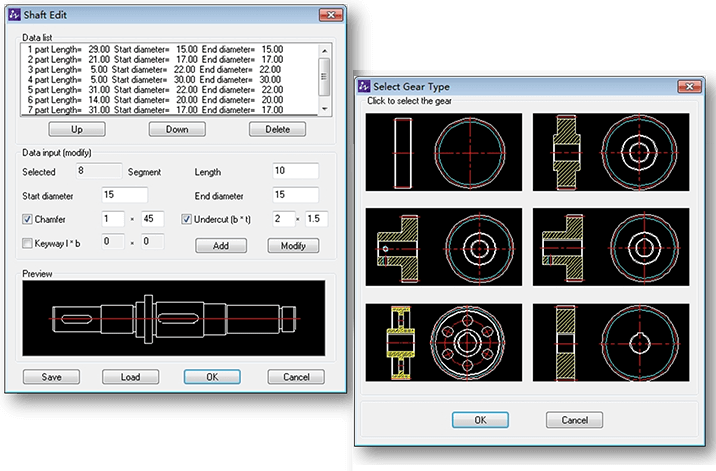
Shafts and Gears
You are able to create Shafts and Gears by inputting the geometric parameters, which greatly accelerates the whole design process.
|
Extended Drawing Tools for Manufacturing |
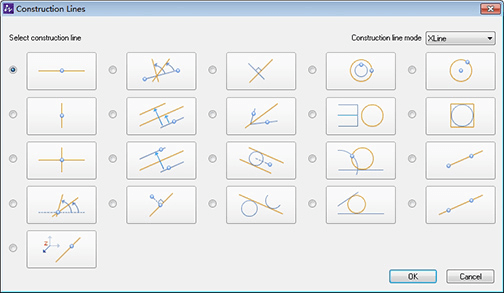
Construction lines
The program includes a total of 32 options to create construction lines and 7 options to create construction circles. Construction lines can be used as references to create other objects and make drafting easier.
|
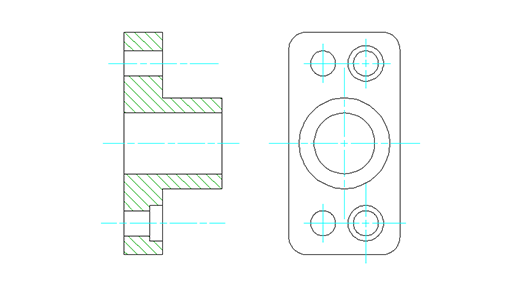
Advanced Centerline
You can add centerline to circle or rectangle by simply selecting objects. Centerlines can be drawn to one single entity or multiple entities.
|
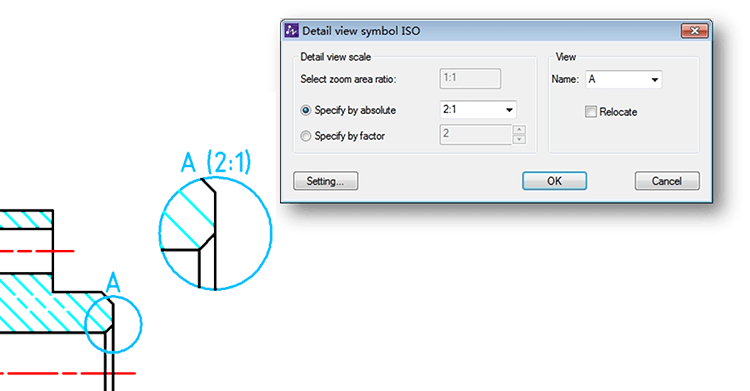
Reusable detailing tools
Generate the detail view with a few clicks, and it is updatable when a change is made to the geometry.
|
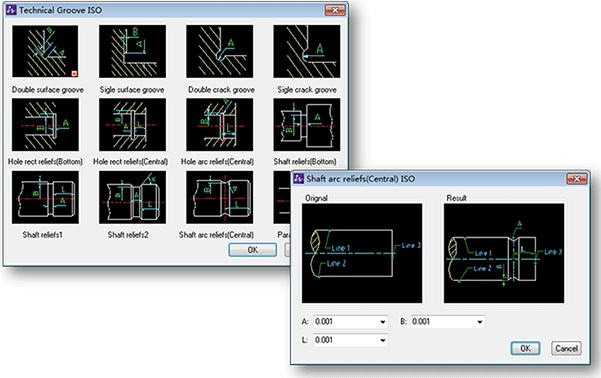
Draw Groove quickly and accurately
Technical groove is an essential segment in the mechanical design process, ZWCAD Mechanical offers a variety of construction features of process structure, including crack groove, shaft and hole rect reliefs.
|